The ChatGPT mobile app is an incredibly powerful tool that can help you in many areas of life, from academics to business, and beyond. Whether you’re using it for quick answers, brainstorming ideas, or even drafting long-form content, knowing how to make the most of its features is key. In this guide, we’ll walk you through some handy tips and tricks for getting the best out of the ChatGPT mobile app.
1. Getting Started with ChatGPT Mobile App
First, make sure you’ve downloaded the ChatGPT mobile app from either the Google Play Store or the Apple App Store. Once installed, sign in using your OpenAI account or create a new one if you don’t have an account yet.

Key Features of the App
- Text-based interaction: Type your questions or commands and ChatGPT will respond in text.
- Voice commands: You can use the voice input feature to dictate your queries, making it easier to use on the go.
Voice Command Tips:
- Activate voice input by tapping the microphone icon next to the text box.
- Speak clearly and use short sentences to get the best responses from ChatGPT.
- Use common words as much as possible, especially for complex prompts, to help the app understand you better.
2. How to Provide Effective Prompts
Getting the best responses from ChatGPT starts with how you provide prompts. Here are some tips for crafting better prompts:
a. Be Specific
ChatGPT works best when your prompts are clear and specific. If you’re asking a vague question, you may get a broad answer.
- Instead of saying: “How do I do this?”
- Say: “How do I create a budget for my small business?”
b. Break Down Complex Prompts
If your task is complex, break it into smaller questions. This way, ChatGPT can focus on giving precise answers for each part.
- For example: “What is digital marketing? How can I use it to grow my business?” instead of “Tell me everything about digital marketing.”
c. Use Instructions
You can give ChatGPT clear instructions about the style or format of the response. For instance, you can ask it to write in bullet points, suggest headlines, or write in a formal tone.
- For example: “Summarize this text in 3 bullet points” or “Write a formal email explaining a project delay.”
3. Using ChatGPT in Your Field
The versatility of ChatGPT makes it useful across a wide range of fields. Here’s how it can be used in different areas:
a. For Academics and Students
Students can benefit from ChatGPT by:
- Generating ideas for essays, reports, or projects.
- Getting explanations on complex topics, such as math problems or historical events.
- Drafting study notes: You can ask ChatGPT to summarize articles or textbooks in easier-to-understand points.
Example prompt: “Explain the causes of World War II in simple terms.”
b. For Business and Professionals
Professionals can use ChatGPT to:
- Draft emails: Save time by having ChatGPT draft professional-sounding emails.
- Generate marketing ideas: Ask ChatGPT for advertising slogans, social media captions, or content ideas.
- Create reports: It can help organize information into clear, professional documents.
Example prompt: “Write an email to a client apologizing for a project delay.”
c. For Creatives and Writers
ChatGPT is a goldmine for creative professionals:
- Brainstorm story ideas: Use the app to generate unique plot points or character profiles.
- Get feedback on written content: Ask ChatGPT to suggest improvements or edits.
- Draft blog posts or articles: You can dictate or type your article ideas and ChatGPT will flesh them out for you.
Example prompt: “Help me brainstorm a story about a detective in a futuristic city.”
4. Additional Tips for Maximizing ChatGPT Mobile
a. Save Prompts for Future Use
If you have prompts you use often, save them in a notes app so you can quickly copy and paste them into ChatGPT when needed.
b. Experiment with Tone
ChatGPT can write in a variety of styles. If you’re creating content, ask it to write in different tones to match your target audience—casual, professional, humorous, etc.
- Example: “Write a friendly email to introduce my business to a new client.”
c. Explore Personalization
If you’re working on a long-term project, tell ChatGPT more about what you’re doing to get better results. For example, let it know about your business goals or research focus to get responses tailored to your specific needs.
d. Use ChatGPT for Learning
It’s a great tool for self-learning. Whether you’re trying to pick up a new programming language or learning about history, ChatGPT can guide you through various topics step by step.
Example prompt: “Teach me the basics of Python programming.”
5. Precautions and Limitations
While ChatGPT is a powerful tool, there are a few things to keep in mind:
- Check information: Especially for academic or business purposes, verify the information provided by ChatGPT.
- Avoid sensitive data: Don’t share private or sensitive information, as this can pose privacy risks.
Conclusion
The ChatGPT mobile app is not only convenient but also incredibly versatile. Whether you’re a student, professional, or creative, it offers a range of tools that can help you get things done more efficiently. Use text and voice commands wisely, give clear prompts, and apply it in your field to maximize the benefits. With these tips and tricks, you’ll be mastering ChatGPT in no time!
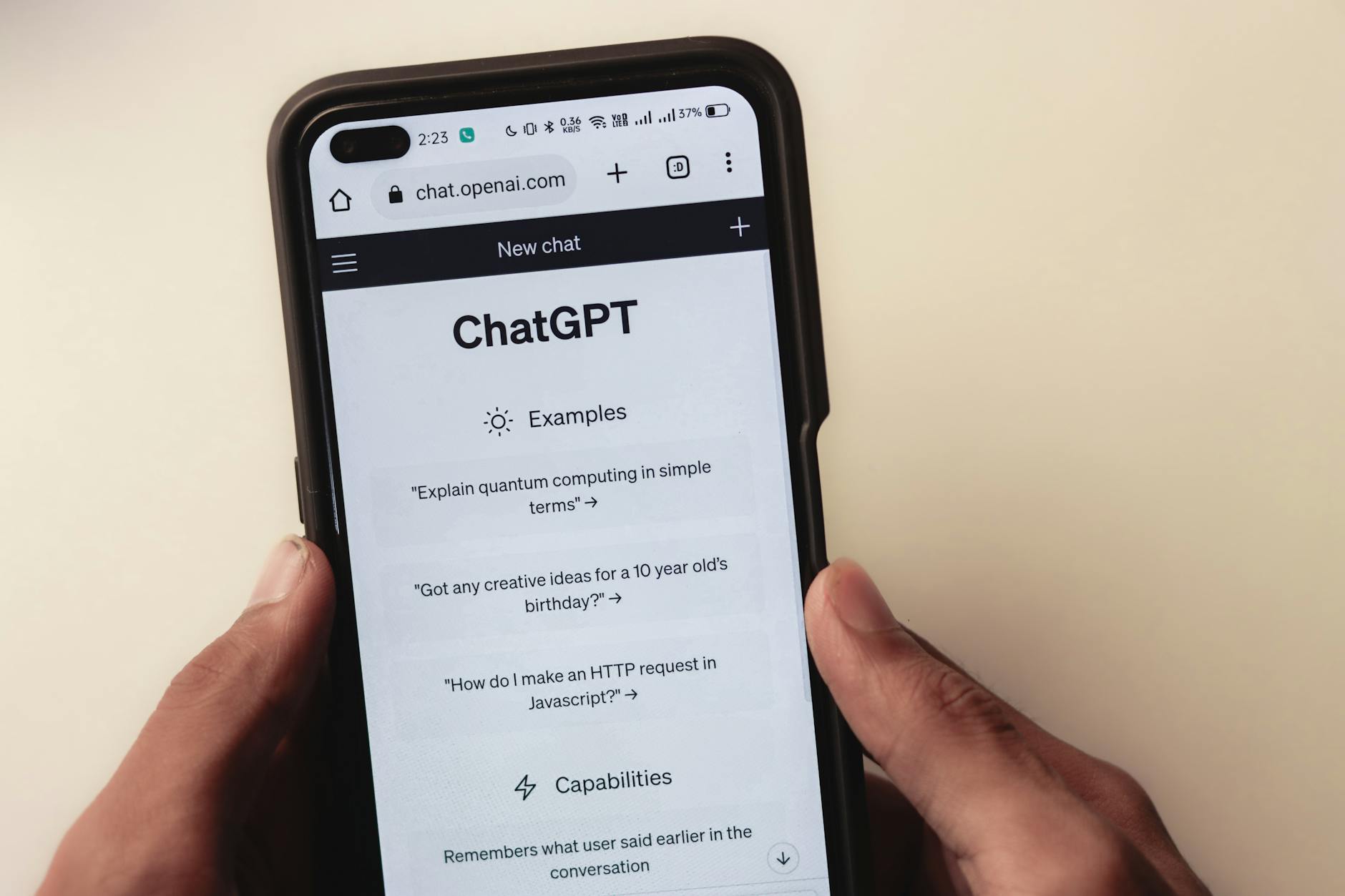
Leave a Reply